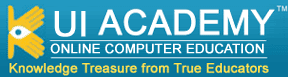|
|
Kameswara Sarma Uppuluri |
(MCT, MCPD, MCTS, MCAD, MCDBA, MCSD) |
|
SQL Server Reporting Services 2019
Your Instructor for this course is Kameswara Sarma Uppuluri.
He is an accomplished Senior Technical Corporate Trainer here in India and a consultant. He has been a Microsoft Certified Trainer since 2004 and a Microsoft Certified Professional since 1998. He has delivered various trainings at client places, on Microsoft Technologies for top MNC's in India .
He is passionate about teaching developers how to make the most out of their chosen technologies and doing web development in the best way possible.
He has spent years of developing course materials and teaching professional developers online throughout the world.
He has worked in technology for 16 years, specializing in web Development,Content Management Systems,databases and business intelligence.
He is an independent consultant that enjoys development and teaching.
He is a consultant based in Hyderabad, India. He has over 16 years of experience in the IT field, and over a decade of experience as a trainer.
He is an expert in SharePoint Development/Configuration/,Administration and .NET development and Database business intelligence technologies. |
|
| Live Online Training
Videos |
 |
Course Fee : ₹ 5000/-
|
|
Course Duration :
35 Days |
Session Duration :
90 Minutes (Mon – Sat) |
|
|
| |
|
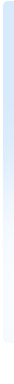 |
What is SSRS?
• SQL Server Reporting Services (SSRS) is a reporting tool that helps us to design tabular and matrix reports.
• SSRS lets you filter data using parameterized reports
This course is equally beneficial for those people who want to learn SSRS from scratch or
who arealready involved in developing reports using any other reporting tool in the market.
This course assumes that Students have already been introduced to any one database
software like Access,Oracle,MySql,SqlServer etc. We provide you 6 hours of free Sql Server 2008
Development course,in case, you don’t have any exposure to any databases.
• Our Trainers speak from Experience
• Our Trainers Are Subject Matter Experts
• Our Trainers Are Expert instructors
• Our Trainers are Microsoft Certified
• Our Trainers have more than 16+ years of experience on Microsoft Technologies
After completing this course you will be able to take up the roles of
• SSRS Developer
Why you should choose ITAcademy.IN as your Online Training provider?
• We are into training industry for more than 16+ years.
• Scenario Based Training.
• Certification Exam preparation.
• Our trainers are certified and qualified with Real-World experience.
• Our Large List of Satisfied Students & Clients Around the World.
• Students will have access to soft copies of all the Case Studies and other examples used during the sessions.
• We provide complete guidance towards MCP Certification Exams.
• Step by Step Lab Manuals and Course Materials.
• Resume and Interview Preparation Guidance.
Lesson 1 - Introduction to SSRS
•Report Development Process
•Reporting Services Architecture
•Configuring Reporting Server
•Reporting Services Editions
Lesson 2 - Developing Reports
In this lesson, we will cover the following topics. |
•Creating Reports through Wizard
•Creating Reports Manually
•Creating DataSources
•Creating Shared DataSources
•Creating DataSets
•Using Table Data Region
Lesson 3 - Developing Reports
In this lesson, we will cover the following topics. |
•Using List Data Region
•Developing a MailMerge Report
•Working with Text Box Control
•Working with Embedded Images
•Working with External Images
•Binding Image control with Images from Database
•Using Line,Rectangle Shapes
•Supported Report Output Formats
Lesson 4 - Expressions and Formatting
In this lesson, we will cover the following topics. |
•Creating Expressions
•Using the Global Collections
•Formatting Items
•Conditional Formatting
•Adding Page Header & Page Footer
•Using Constants,Built-in fields,Parameter Collection
•Using Fields,Datasets Collection
•Using Operators,Built-in functions
•Creating Code Expressions
Lesson 5 - Grouping and Sorting
In this lesson, we will cover the following topics. |
•Creating Groups through Wizard
•Creating Groups Manually
•Calculating Totals and Percentages
•Creating RunningTotals for Report
•Creating RunningTotals for each group in a Report
•Using RowNum function
•Interactive Sorting
•Creating Drill-Down Reports
•Dynamic Column Visibility
Lesson 6 - Working with Parameters
In this lesson, we will cover the following topics. |
•Creating a Parameterized Report
•Creating Report Parameters
•Creating a Parameterized Report on Date Columns
•Creating a Parameterized Report on Bool Columns
•Creating Drop-Down Parameters
•Multi-Valued Parameters
Lesson 7 - Working with Parameters
In this lesson, we will cover the following topics. |
•Creating a Report using Unbound parameters
•Creating a Report using Cascading Parameters
•Parameterized Sorting
Lesson 8 - Working with Matrix Reports
In this lesson, we will cover the following topics. |
•Creating a Basic Matrix Report
•Adding Row Groups
•Adding Column Groups
•Adding Data Cells
•Adding Totals
Lesson 9 - Working with Chart Control
In this lesson, we will cover the following topics. |
•Creating a Chart
•Formatting a Chart
•Change Chart Types
•Creating a Color Palette
•Configuring Legends
Lesson 10 - Using Actions
In this lesson, we will cover the following topics. |
•Using BookMark Action
•Using Goto Report Action
•Using Goto URL Action
•Creating Email Links
Lesson 11 - Using Data Visualization Controls
•Using DataBar
•Using SparkLine
•Using Gauge
Lesson 12 - Using Spatial Data Visualization Controls
In this lesson, we will cover the following topics. |
•Spatial Data Types
•Using Bing Maps
•Spatial Data Sources
•Map Types
• Map Wizards
•Map Views
•Using ERSI Shape File
•Using Point Layers
Lesson 13 - Managing Reporting Services
In this lesson, we will cover the following topics. |
•Deploying Reports and Data Sources
•Exporting Reports and Printing
•Using the Web-Based Report Manager
•Using SQL Server Management Studio-based Reporting Services Manager
Lesson 14 - Reporting Services Security
In this lesson, we will cover the following topics. |
•Reporting Services Security
•Securing Access to Reports
•Data Source Security
Lesson 15 - Programming Reporting Services API
In this lesson, we will cover the following topics. |
•Reporting Services APIs
•Integrating Reporting Services into Applications using URL Access
•Using the Report Viewer Controls
Lesson 16 - Advanced Reporting Services Programming
In this lesson, we will cover the following topics. |
•Using the Reporting Services Web Service
•Working with Custom Assemblies
Lesson 17 - Working with Caching, Subscriptions and Snapshots
In this lesson, we will cover the following topics. |
•Caching and Snapshots
•Creating Standard Subscriptions
•Creating Data-Driven Subscriptions
•Managing Subscriptions
Lesson 18 - Working with Report Builder
In this lesson, we will cover the following topics. |
•The Report Builder Architecture
•Creating Report Model Projects
•Using Report Builder
|
| |
| Client Testimonials |
| |
What really impressed me, is their "Day Wise Course Outlines" of MSBI 2019 Course. So at the time of paying fee, I know, what for I am paying for. All topics that were put in "Course Outline" were covered and that too, in the same order. |
David
Canada |
|
|
| |
| Client Testimonials |
| |
"As a student, I look for trainers who can communicate their subject in an easily understood manner and at UIAcademy.IN, I found their trainers just too good. I have learned MSBI 2019 at UIAcademy.IN and this course fits my bill." |
Tarun Reddy
New Delhi |
|
|
| |
| Client Testimonials |
| |
" I enjoyed MSBI 2019 course at UIAcademy.IN. So simple to listen to their trainers explanation and understand." |
Radhika
Bangalore |
|
|
| |
|
|
|
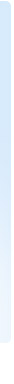 |
|
|
|