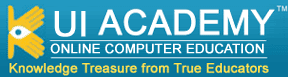|
|
Kameswara Sarma Uppuluri |
(MCT, MCPD, MCTS, MCAD, MCDBA, MCSD) |
|
SharePoint 2019 Development
Your Instructor for this course is Kameswara Sarma Uppuluri.
He is an accomplished Senior Technical Corporate Trainer here in India and a consultant. He has been a Microsoft Certified Trainer since 2004 and a Microsoft Certified Professional since 1998. He has delivered various trainings at client places, on Microsoft Technologies for top MNC's in India .
He is passionate about teaching developers how to make the most out of their chosen technologies and doing web development in the best way possible.
He has spent years of developing course materials and teaching professional developers online throughout the world.
He has worked in technology for 16 years, specializing in web Development,Content Management Systems,databases and business intelligence.
He is an independent consultant that enjoys development and teaching.
He is a consultant based in Hyderabad, India. He has over 16 years of experience in the IT field, and over a decade of experience as a trainer.
He is an expert in SharePoint Development/Configuration/,Administration and .NET development and Database business intelligence technologies.
|
|
| Live Online Training
Videos |
 |
Course Fee : ₹ 5000/-
|
|
Course Duration :
35 Days |
Session Duration :
90 Minutes (Mon – Sat) |
|
|
| |
|
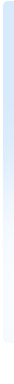 |
What is SharePoint?
A Microsoft technology that allows a company to host intranet based webpages. It also enables the sharing of MS Office documents between users on the intranet. The Sharepoint resides on a server running the Sharepoint software.
It is used to facilitate collaboration, provide content management features, implement business processes, and supply access to essential information
| What is the objective of this course? |
• Working with SOM
• Developing Web Parts
• Developing Features
• Developing Workflows
• SharePoint Client Object Model Development
• Developing Event Receivers…
This course is for those people who have couple of years of development experience on ASP.NET with C#.
This course is designed for individuals with an intermediate knowledge of Visual C#, of building
Windows / Web based applications using Visual Studio 2008 / 2005.
• Our Trainers speak from Experience
• Our Trainers Are Subject Matter Experts
• Our Trainers Are Expert instructors
• Our Trainers are Microsoft Certified
• Our Trainers have more than 16+ years of experience on Microsoft Technologies
After completing this course you will be able to take up the roles of
• SharePoint Developer
Completion of Business User,Development,Administration,Designing modules, helps you to prepare for the following Microsoft Certification Exams:
• Exam 70-488 : Developing SPS 2013 Core Solutions
• Exam 70-489 : Developing SPS 2013 Advanced Solutions
• We are into training industry for more than 16+ years.
• Scenario Based Training.
• Certification Exam preparation.
• Our trainers are certified and qualified with Real-World experience.
• Our Large List of Satisfied Students & Clients Around the World.
• Students will have access to soft copies of all the Case Studies and other examples used during the sessions.
• We provide complete guidance towards MCP Certification Exams.
• Step by Step Lab Manuals and Course Materials.
• Resume and Interview Preparation Guidance.
Lesson 1 - Working with Server Object Model - Part I
- Different Approaches of Developing Applications for SharePoint
- Overview of Server Object Model (SOM)
- Importing Data from a Text File into a SharePoint Custom List
- Reading records of a Custom List programmatically
- Filtering records of a Custom List programmatically
- Using CAML Queries to filter records of a Custom List
- Using CAML Builder tool
- Creating Site Collections programmatically
Lesson 2 - Working with SharePoint Server Object Model - Part II
In this lesson, we will cover the following topics. |
- Creating Sub Sites Programmatically
- Displaying List of Lists of a Site
- Importing data from SQL Server Database into a SharePoint Custom List Programmatically
- Loading data of a Custom List into Generic Lists
- Displaying List of Sub sites of a Site Collection
- Importing data from a .CSV file into a SharePoint Custom List Programmatically
- Modifying structure of a Custom List Programmatically
- Accessing QuickLaunch Item Collection Programmatically
- Using SharePoint SOM Core Objects
- SPFarm
- SPService
- SPWebApplication
- SPSite
- SPWeb
- SPContext
Lesson 3 - Developing Lists and List Items Programmatically
In this lesson, we will cover the following topics. |
- Adding an SPListItem Object to an SPList Programmatically
- Modifying an Existing SPListItem Object Programmatically
- Recycling an SPListItem Object Programmatically
- Deleting an SPListItem Object Programmatically
- Adding Records to a Custom List using Feature Event Receiver
- Creating a Site using Feature Event Receiver
Lesson 4 - Creating List Definitions Programmatically
In this lesson, we will cover the following topics. |
- Creating List Instances Programmatically
- Applying Validations on SPField Programmatically
- Adding Fields to List Instance Programmatically
- Adding Fields to Default View Programmatically
Lesson 5 - Developing Content Types,List Definitions,List Instances
In this lesson, we will cover the following topics. |
- Creating Content Types Programmatically
- Creating List Definition From Content Type Programmatically
- Creating List Instance Programmatically
Lesson 6 - Working with SharePoint Web Services
In this lesson, we will cover the following topics. |
- Overview of SharePoint Web Services
- Consuming WEBS Web Service
- Consuming DWS Web Service
- Consuming LISTS Web Service
Lesson 7 - Developing Web Parts
In this lesson, we will cover the following topics. |
- Overview of Web Parts
- Creating a Simple Web Part Programmatically
- Deploying Web Part
- Testing Web Part
- Inspecting web.config file
- Creating a Web Part that displays content Dynamically
- Deploying and Testing Web Part
- Creating a Web Part with ASP.NET standard Controls
- Creating a Web Part with the help of HTML tables
- Creating a Web Part with GridView Control
Lesson 8 - Developing Web Parts
In this lesson, we will cover the following topics. |
- Creating Custom Properties for Web Parts
- Creating Custom Property with DropDownList
- Creating a web Part that displays data from a Generic List
- Creating a Web Part that displays data from an XML file
- Creating a Web Part that displays the data of selected custom list in a dropdown list
- Creating Visual Web Parts
- Differences between Web Parts and Visual Web Parts
- Why Visual Web Parts can be deployed as Sanboxed solutions in SPS 2013 unlike in SPS 2010?
Lesson 9 - Working with Visual Web Parts
In this lesson, we will cover the following topics. |
- Working with Document Library Programmatically
- SPDocument Library, SPFolder and SPFile Objects
- Programmatically Creating a Document Library
- Turn Off Versioning for a document library dynamically
- Deploying and Testing the Documents Application
Lesson 10 - Working with List and List Item Event Receivers
In this lesson, we will cover the following topics. |
- Overview of Event Receiver
- Different Types of Events
- Creating a List Item Event Receiver
- Creating a List Event Receiver
- Attaching Event Receivers
- Creating Application Pages
- Redirecting the Users to Error Application Page upon Validation fails
- Logging Events to a Log File
Lesson 11 - Developing Features
In this lesson, we will cover the following topics. |
- Overview of Features
- Uploading Documents to a Document folder using Feature
- Installing Feature
- Activating Feature
- Deactivating Feature
- UnInstalling Feature
- Adding Custom Links to SiteActions menu using Feature
Lesson 12 - Developing Features
In this lesson, we will cover the following topics. |
- Hiding Features
- Creating Activation Dependency Feature using C#
- Creating Activation Dependency Feature using CAML
- Creating Property Bags using Features
Lesson 13 - Working with Client Side Object Model (CSOM)
In this lesson, we will cover the following topics. |
- Overview of Client Side Object Model
- Loading Object Instances
- Loading Selective Properties
- Using ClientContext Class
- Using Load Function
- Using ExecuteQuery function
- Creating a BLOG Web Site using COM Programmatically
- Creating a Custom List using COM Programmatically
- Adding Records To a SharePoint List using CSOM in a WinForms Application
Lesson 14 - ECMAScript Implementation
In this lesson, we will cover the following topics. |
- Overview of ECMAScript
- using ECMAScript in Application Pages
- Using ECMAScript in Web Parts
- Implementing onSucess Function
- Implementing onFail Function
Lesson 15 - Silverlight with SharePoint
In this lesson, we will cover the following topics. |
- Overview of Silverlight Implemention
- Using Load Function to load resources
- Adding fields to a custom list using Silverlight Implementation
- Exception handling with Silverlight Implementation
- Cross Domain Policy
Lesson 16 - Developing Custom Dialogs
In this lesson, we will cover the following topics. |
- Create a Custom Dialog for Data Entry
- JavaScript and the Client Object Model
- Modal Dialogs
- Creating a Custom Dialog
- Controlling the Client Side Behavior and Visibility of the Dialog
- Adding Server Side Functionality to the Dialog
- Deploying and Testing the Dialog User Control
Lesson 17 - Developing a Custom Action for Ribbon Control
- Developing a CustomAction for a Ribbon Control
- Setting the Custom Ribbon Control with CommandUIDefinition
- Setting the Ribbon Control Behavior with the CommandUIHandler Properties
- Setting the Appearance and Visibility of the Ribbon Control
- Setting the Location of the Custom Ribbon Control
- Deploying and Testing the Custom Ribbon Control
Lesson 18 - Dynamically Modifying Navigation
In this lesson, we will cover the following topics. |
- Customizing Top Link Bar Programmatically
- Customizing Quick Launch Bar Programmatically
- Customizing Menus and Custom Actions
- Hiding the Left Navigation Programmatically
- Adding Links to the Top Link Bar Programmatically
- Adding Links to the Quick Launch Bar Programmatically
- Deploying and Testing the Custom Navigation Feature
Lesson 19 - Working with User Profile Properties
In this lesson, we will cover the following topics. |
- Referencing a User Profile
- Referencing and Editing User Profile Properties
- Creating a Web Part to Update and Display User Profile Properties
- Working with the User Profile Service Application
- Activating and Implementing User Profile Web Part
Lesson 20 - LINQ To SharePoint
In this lesson, we will cover the following topics. |
- Using LINQ To SharePoint
- Using SPQuery and SPSiteDataQuery
- LINQ to SharePoint
- Keyword Query and Full Text Query
- Creating a Visual Web Part for Search Using CAML
- Creating a Visual Web Part for Search Using LINQ and SPMetal
Lesson 21 - Developing Timer Jobs Programmatically
In this lesson, we will cover the following topics. |
- Creating a Timer Job Dynamically
- Scheduling a Timer job Dynamically
- Installing Timer Job
- Activating Timer Job
- Testing Timer Job
- Debugging Timer Job
Lesson 22 - Setting Up Permissions Programmatically
In this lesson, we will cover the following topics. |
- Overview of Permissions
- SharePoint Groups
- Permission Levels
- Using SPUser class
- Using SPGroup class
- Using SPRoleDefinition class
- Using SPRoleAssignment class
- Creating Groups and assigning Permissions Programmatically
- Turning Off Permissions upon Deactivating Feature
Lesson 23 - Developing Sandboxed Solutions
In this lesson, we will cover the following topics. |
- What are Sandboxed Solutions?
- SandBox Solutions Architecture
- Sandbox Solutions Monitoring,Management
- Limitations of Sandboxed Solutions
- Benefits and Other Considerations with Sandboxed Solutions
- Working with Sandboxed Solutions in Visual Studio and SharePoint 2010
- Deploying and Testing Sandboxed Solutions
- SandBox Solutions Full Trust Proxies
- Creating List Definitions using CAML
Lesson 24 - Developing REST Services
In this lesson, we will cover the following topics. |
- Working with a SharePoint List using REST
- Adding Data to a SharePoint List using REST
- Updating Data of a SharePoint List using REST
- Deleting Data of a SharePoint List using REST
- Selecting Data of a SharePoint List using REST
Lesson 25 - WCF with SharePoint
In this lesson, we will cover the following topics. |
- Overview of WCF
- Creating a WCF Service
- Publishing a WCF Service
- Consuming a WCF Service
Lesson 26 - Developing BCS Applications using Visual Studio
In this lesson, we will cover the following topics. |
- Developing Business Data Connectivity Model in Visual Studio
- Working with the Service Class and Entity Class
- Developing the CRUD Methods with the Design Model
- Debugging the BCS Application in Visual Studio
- Deploying and Testing Our BCS Application
Lesson 27 - Developing Branding Solutions
In this lesson, we will cover the following topics. |
- Customizing Master page using SharePoint Designer
- Dynamically Applying Master Page to a Web
- Deploying Custom Master Page using a Solution Package
- Creating a Branding Solution with Visual Studio
Lesson 28 - Creating Site Definitions
In this lesson, we will cover the following topics. |
- Working with Site Templates
- Site Definitions vs. Site Templates
- Creating a Custom Site Definition
- Creating Sites Based on Our Site Definition
- Deploying and Testing Our Site Definition
Lesson 29 - Creating Web Templates
In this lesson, we will cover the following topics. |
- Overview of Web Templates
- Site Definitions vs. Web Templates
- Creating a Custom Web Template
- Creating Sites Based on Our Custom Web Template
- Deploying and Testing Our Custom Web Template
Lesson 30 - Configuring In-premises SharePoint 2013 Server For Apps Development and Deployment
In this lesson, we will cover the following topics. |
- Trying To Develop & Deploy SharePoint Apps without Success
- Configuring App Domains
- Creating Forward Lookup Zones
- Creating Wild-card aliases
- Understanding App URL Structure
- Configuring Essential Services for Apps Development
- Configuring Apps Settings
- Develop and Deploy Apps For SharePoint 2013 Successfully!
Lesson 31 - Working with SharePoint 2013 App Model
- Apps for Office
- Apps for SharePoint
- Working on Cloud
Lesson 32 - Three Apps for SharePoint 2013 Deployment Models
- SharePoint Hosted
- Autohosted
- Provider-hosted
Lesson 33 - Developer Tools for SharePoint 2013
- Developing SharePoint Applications using Napa
- Developing SharePoint Applications using VS 2013
|
| |
| |
| Client Testimonials |
| |
| I did SharePoint 2019 course with UIAcademy.IN. I found teaching style of Kameswara Sarma Uppuluri, is very effective. One of the reason i have analyzed, he just uses the words that are just adequate to teach that concept. Nothing more or Nothing Less. Thus it always kept me focused during his 60 minutes of lecture. |
Rajiv Shukla
USA |
|
|
| |
|
| Client Testimonials |
| |
"Nice online training. Kameswara Sarma Uppuluri,the tutor has good command on subject, learnt a lot about SharePoint 2019. Covered all the topics mentioned in the website. I would definitely recommend to others." |
Ramesh Bandi
Mumbai |
|
|
| |
| Client Testimonials |
| |
I did SharePoint 2019 course with UIAcademy.IN. At UIAcademy.IN, their Trainers are pure coders. Perfect Demonstrators. Now I dont have to worry about New Versions that may come up! I look for more courses with them. |
Pradeep
Benguluru |
|
|
| |
| Client Testimonials |
| |
"I have not found an online training institute with such a clear approach to explaining the subject. Even with 10 years of programming experience, I found SharePoint 2019 course at UIAcademy.IN, was very informative and very comfortable with the subject. I thank them for their support given to me even after course completion." |
Ravi Kiran
Benguluru |
|
|
| |
| Client Testimonials |
| |
Kamesh! You have got great stuff in you man. It’s helped me get into the SharePoint 2019 Development career quickly. After just a few months I got a great job working in SharePoint 2019. |
Ajay Nidgundi
Benguluru |
|
|
| |
|
|
|
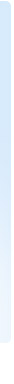 |
|
|
|