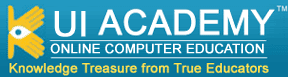|
|
Kameswara Sarma Uppuluri |
(MCT, MCPD, MCTS, MCAD, MCDBA, MCSD) |
|
ASP.NET
Your Instructor for this course is Kameswara Sarma Uppuluri.
He is an accomplished Senior Technical Corporate Trainer here in India and a consultant. He has been a Microsoft Certified Trainer since 2004 and a Microsoft Certified Professional since 1998. He has delivered various trainings at client places, on Microsoft Technologies for top MNC's in India .
He is passionate about teaching developers how to make the most out of their chosen technologies and doing web development in the best way possible.
He has spent years of developing course materials and teaching professional developers online throughout the world.
He has worked in technology for 16 years, specializing in web Development,Content Management Systems,databases and business intelligence.
He is an independent consultant that enjoys development and teaching.
He is a consultant based in Hyderabad, India. He has over 16 years of experience in the IT field, and over a decade of experience as a trainer.
He is an expert in SharePoint Development/Configuration/,Administration and .NET development and Database business intelligence technologies.
|
|
| Watch Free Training Videos |
See our Microsoft Certified Expert Trainers in action!
We've got Free Videos for you.
ITAcademy.IN has hours of free IT training videos online for each course.
Watch these videos taken directly from our "Live Instructor-led training sessions.
These videos are exactly the same quality that you get if you purchase one of our courses.
|
|
Our Complete List of
Free Videos. |
|
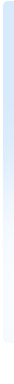 |
What is .NET?
- Microsoft .NET (pronounced “dot net”) is a software component that runs on the Windows operating system.
- .NET is the Microsoft Web services strategy to connect information, people, systems, and devices through software. Integrated across the Microsoft platform, .NET technology provides the ability to quickly build, deploy, manage, and use connected, security-enhanced solutions with Web services.
- .NET-connected solutions enable businesses to integrate their systems more rapidly and in a more agile manner and help them realize the promise of information anytime, anywhere, on any device.
Which version of features do you learn as part of this course with ITAcademy.IN?
- We cover the features right from .NET 1.0 ---> .NET 2.0 ---> .NET 3.5 ---> .NET 4.0 ---> .NET 5.0 to the participants who are new to .NET
- List of new features version wise that are included as part of this course, can be found in the course outline.
- We also provide Upgrade Courses for the participants who have experience on .NET
What are the benefits of .NET?
- .NET provides an integrated set of tools for building Web software and services and Windows desktop applications. .NET supports multiple programming languages and Service Oriented Architectures (SOA).
- .NET provides a stable, scalable and secure environment for software development.
- .NET results in software that’s more reliable and secure and works on multiple devices including laptops, Smartphones and Pocket PCs.
Audience Profile:
This course is equally beneficial for those people who want to learn .NET from scratch or who are already involved in developing applications using earlier versions of .NET.
Prerequisites
This course assumes that Students have already been introduced to any one programming language like “C/C++/JavaScript/VBScript” or any other programming language basics.
Our Trainer's Profile :
- Our Trainers speak from Experience
- Our Trainers Are Subject Matter Experts
- Our Trainers Are Expert instructors
- Our Trainers are Microsoft Certified
- Our Trainers have more than 13+ years of experience on Microsoft Technologies
Career Path :
- After completing this course you will be able to take up the roles of
- ASP.NET Developer
- Winforms Developer
Certification Path:
- The course helps students to prepare for the following Microsoft Certification Exams:
- Exam 70-562 TS: TS: Microsoft .NET Framework 3.5, ASP.NET Application Exam Development
- Exam 70-536 PRO: TS: Microsoft .NET Framework - Application Development Foundation
Due to your time schedule / time zone differences, If you cannot attend our courses live, you can now as well buy the complete course videos from us. You can download our videos and can be played offline at your end.
Course
|
: |
ASP.NET 4.0 Development using C# |
Author |
: |
Kameswara Sarma U (MCT,MCPD,MCTS,MCAD,MCDBA,MCSD) |
Level |
: |
Beginners to Advanced |
Release Date |
: |
26-Sep-2012 |
Exercise Files |
: |
Yes |
We have got Free Videos for you, Please Click here
|
|
Lesson 1 - Introduction to ASP.NET, Working with Standard Controls
In this lesson, we will cover the following topics. |
- Understanding Web Locations
- Understanding Multi-Targeting
- Understanding Code-Behind files
- Understanding Response.Write Statement
- Working with TextBox Control
- Working with Hyperlink,LinkButton,ImageButton Controls
- Differences between Response.Redirect and Server.Transfer methods
Lesson 2 - Working with Standard Controls
In this lesson, we will cover the following topics. |
- Working with RadioButton Control
- Working with RadioButtonList Control
- Working with CheckBox Control
- Working with CheckBoxList Control
- Working with FileUpload Control
- Uploading Multiple Files
Lesson 3 - Working with Standard Controls
In this lesson, we will cover the following topics. |
- Working with AdRotator control
- Working with BulletedList Control
- Dynamically Adding Items to BulletedList Control
- Binding Collection Objects to BulletedList Control
- Using Visual Studio's Extract Method feature
- Working with Calendar Control
- Working with ImageMap control
Lesson 4 - Working with Standard Controls
In this lesson, we will cover the following topics. |
- Working with MultiView,View Controls
- Working with Panel Control
- Working with PlaceHolder Control
- Working with HiddenField Control
- Working with Literal Control
Lesson 5 - Working with Standard Controls
In this lesson, we will cover the following topics. |
- Working with DropDownList Control,ListBox Control
- Dynamically Adding Items to DropDownList Control
- Inserting,Selecting and Deleting Specific Items
- Overview of Validation Controls
- Working with RequiredFieldValidator Control
- Working with Comparison Validator Control
- Working with Range Validator Control
- Working with RegularExpression Validator Control
- Working with ValidationSummary Control
- Working with CustomValidator Control
- Working with ValidationGroups
- Firing Validations Programmatically
- Validating DropDownList Control
Lesson 6 - Working with Data Controls
In this lesson, we will cover the following topics. |
- Creating a Sample Database in SQL Server
- Creating Tables
- Adding Records to Tables
- Working with GridView Control
- Selecting Records in a GridView
- Updating Records in a GridView
- Deleting Records in a GridView
- Working with DataList Control
- Working with DetailsView Control
- Selecting Records in a DetailsView
- Updating Records in a DetailsView
- Deleting Records in a DetailsView
- Working with ListView Control & Data Pager Control<
- Selecting Records in a ListView
- Updating Records in a ListView
- Deleting Records in a ListView
- Working with FormView Control
- Working with Repeater Control
Lesson 7 - Working with Navigation Controls
In this lesson, we will cover the following topics. |
- Working with Menu Control
- Adding MenuItems at Design Time
- Adding MenuItems at RunTime
- Binding MenuControl with an XML File
- Using XMLDataSource Control
- Working with TreeView Control
- Adding TreeView at Design Time
- Adding TreeView at RunTime
- Binding TreeView with an XML File
- Creating SiteMap File
- Binding SiteMap File to a TreeView Control
- Working with SiteMapPath Control
Lesson 8 - Developing Data Driven Web Pages using ADO.NET
In this lesson, we will cover the following topics. |
- Overview of ADO.NET
- Creating a SignUp Page to insert data into a SQL Server Table
- Creating a Business Layer
- Writing a StoredProcedure in Sql Server to insert records into a table
- Testing the StoredProcedure
- Using SqlConnection,SqlCommand classes
- Adding Parameters to SqlCommand object
- Understanding ExecuteNonQuery
- Checking for duplicate entries
Lesson 9 - Developing Data Driven Web Pages using ADO.NET
In this lesson, we will cover the following topics. |
- Implementing a Login Page
- Writing a StoredProcedure to check for Login Credentials
- Understanding ExecuteScalar function
- Implementing ChangePassword Page
- Understanding Session.Abandon Method
- Deleting Users from Table
Lesson 10 - Developing Data Driven Web Pages using ADO.NET
In this lesson, we will cover the following topics. |
- Working with DataSet
- Binding DataSet to various Controls
- Writing DataSet to XML File
- Reading data from XML file into DataSet
- Working with SqlDataReader
- Using SqlConnectionStringBuilder Class
- Storing Connection Strings in web.config file
- Reading Connection string from web.config file
- Filling a DataSet with Data Manually
Lesson 11 - Developing Data Driven Web Pages using ADO.NET
In this lesson, we will cover the following topics. |
- Loop Through a DataSet Manually
- Working with DataView Class
- Working with SqlParameter Class
- Loop Through a SqlDataReader Manually
- Working with Data Caching
Lesson 12 - Developing Data Driven Web Pages using ADO.NET
In this lesson, we will cover the following topics. |
> Understanding Page Output Caching
Maintaining Multiple Caching Versions of a Single Page
Creating Cache Profile
Working with Parameter Directions
Working with SqlTransaction Class
Lesson 13 - Developing Data Driven Web Pages using ADO.NET
In this lesson, we will cover the following topics. |
- Working with DataSet Relations
- Working with Multiple Active ResultSets (MARS)
- Turning Off Autogenerate Columns for a GridView
- Adding DataBound Columns manually to a GridView
- Implementing Bulk Insert through GridView
- Implementing Bulk Update through GridView
Lesson 14 - Working with AJAX Controls
In this lesson, we will cover the following topics. |
- Introduction to AJAX
- Working with ScriptManager Control
- Working with UpdatePanel Control
- Working with UpdateProgress Control
- Working with Timer Control
- Accessing Client Controls from Server Side Code
Lesson 15 - Data Persistence Techniques
In this lesson, we will cover the following topics. |
- Working with ViewState Object
- Working with Session Object
- Working with Application Object
- Synchronization issues with Application Variables
- Working with global.asax file
- Working with Cookies
- Working with URL QueryStrings
Lesson 16 - State Management Techniques
In this lesson, we will cover the following topics. |
- Understanding Various State Management Techniques
- Setting Session Mode to OutProc
- Configuring ASPNET State Server
- Serializing Classes
- Setting Session Mode to SQLServer
- Configuring SQL Server to store Session Data
Lesson 17 - Developing User Controls and Custom Controls
In this lesson, we will cover the following topics. |
- Overview of User Controls
- Creating User Controls
- Testing User Controls
- Creating Custom Properties for User Controls
- Adding UserControls dynamically onto a Page
- Overview of Custom Controls
- Differences between User Controls and Custom Controls
- Creating a Custom Control
- Testing a Custom Control
- Creating Custom Properties for Custom Contro
Lesson 18 - Working with Theme And Skin,Master Pages
In this lesson, we will cover the following topics. |
- Overview of Themes,Skin files
- Creating Themes
- Creating Unnamed Skins
- Creating Named Skins
- Applying Themes at Page Level
- Disabling Themes at Page Level
- Disabling Themes at Control Level
- Applying Themes at Site Level
- Overview of Master Pages
- Creating a Simple Master Page
- Creating a Complex Master Page using CSS
Lesson 19 - Working with Web Services
In this lesson, we will cover the following topics. |
- Overview of Web Services
- Quick tour of free web services over Web
- Creating a Web Service
- Overloading Web Methods
- Consuming a Web Service
Lesson 20 - Working with LINQ
In this lesson, we will cover the following topics. |
- Overview of Language Integrated Query
- Filtering Operator
- Sorting Operator
- Join Operator
- Grouping Operator
- Set Operator
- Conversion Operato
- Generation Operators
- LINQ to Objects
- LINQ to SQL
- LINQ to DataSets
- LINQ to XML
Lesson 21 - IO Programming
In this lesson, we will cover the following topics. |
- Overview of System.IO namespace
- FileStream Class
- StreamReader and StreamWriter Classe
- Retrieving Drive Information
- Creating a Directory
- Copying a Directory
- Creating a Subdirectory
- Viewing Subdirectories of a Directory
- Retrieving Files from a Directory
- Creating a File
- Reading a File
- Renaming a File
Lesson 22 - Working with Login Controls
In this lesson, we will cover the following topics. |
- Overview of MemberShip and Role Management Concepts
- Working with Web Site Administration Tool (WSAT)
- Types of Authentication in ASP.NET
- Using Login Control
- Using LoginName Control
- Using LoginStatus Control
- Using LoginView Control
- Using ChangePassword Control
- Using CreateUserWizard Control
- Using ForgotPassword Control
- Creating a Custom Database for Membership
- Working with ASPNET_REGSQL Utility
- Implementing Custom Membership Providers
- Applying Changes to MembershipProvider section of web.config file
Lesson 23 - Working with Web Part Controls
In this lesson, we will cover the following topics. |
- Overview of Web Parts
- Differences between User Controls and Web Parts
- Understanding Personalization Concepts
- Understanding Browse,Catalog,Display,Edit Modes
- Using WebPartManager Control
- Using WebPartZones
- Using CatalogZone
- Using PageCatalogWebPart
- Using EditorZone
- Using AppearanceEditorWebPart
- Adding UserControls into a WebPart
Lesson 24 - C# 3.0 New Features
In this lesson, we will cover the following topics. |
- Creating Auto Implemented Properties
- Creating Extension Method
- Creating Anonymous Types
- Using Local Type Inference
- Using an Object Initializer
Lesson 25 - ASP.NET 4.0 New Features - Part I
In this lesson, we will cover the following topics. |
- Enabling ViewState Enhancements
- Using ViewStateMode feature
- ClientIDMode feature
- EnablePersistedSelection with GridView enhancement
- ClientIDRowSuffix feature
Lesson 26 - ASP.NET 4.0 New Features - Part II
In this lesson, we will cover the following topics. |
- Understanding Minimized web.config
- Using CodeSnippets to create Controls
- JavaScript Intellisense Support
- Using MetaTags
- Using ResponseRedirectPermanent Method
- Using Fiddler utility to check the statuses
- Using Chart Control
Lesson 27 - ASP.NET 4.0 New Features - Part III
In this lesson, we will cover the following topics. |
- Using QueryExtender Control
- Using SearchExpression
- Using RangeExpression
- Using Property Expression
- Using Custom Expression
- Using OrderBy Expression
Lesson 28- ASP.NET 4.0 Deployment Techniques
In this lesson, we will cover the following topics. |
- Types of Deployment Modules
- XCOPY Deployment
- Copy Web Site Deployment
- Publish Web Site Deployment
- Overview of Web Deployment
- Using MSDeploy feature
- Web Deployment Package Settings
- Configuring SQLDatabase Installation
- Installing the application
Lesson 29* - Introduction to WCF
In this lesson, we will cover the following topics. |
- Overview of WCF
- What is Unified Programming model?
- Creating a Service Interface
- Implementing Service Interface
- Consuming a WCF Service using various Client Applications
Lesson 30* - Introduction to WWF
In this lesson, we will cover the following topics. |
- Overview of Windows Workflow Foundation
- Overview of BPM Industry
- Types of Workflows
- What are Manual and Automated Activities
- Using CodeActivity
- Using DelayActivity
- Using IfElseActivity
- Setting Up BreakPoints for your workflow
- Using WhileActivity
- Using InvokeWorkflowActivity
- Using InvokeWebServiceActivity
- Using ParallelActivity
Lesson 31* - Introduction to WPF
In this lesson, we will cover the following topics. |
- Overview of Windows Presentation Foundation
- Differences between Winforms and WPF
- Differences between WPF Application and WPF Browser Application
- Using MediaElement Control
- Using StackPanel Control
- Using Canvas Control
- Using WrapPanel Control
- Using Grid Control
- Using Shapes Controls
- Using Tabs Control
Why you should choose ITAcademy.IN as your Online Training provider?
- We are into training industry for more than 13+ years.
- Scenario Based Training.
- Certification Exam preparation.
- Our trainers are certified and qualified with Real-World experience.
- Our Large List of Satisfied Students & Clients Around the World.
- Demo of live project including Source Code and other resources will be provided to the students.
- Students will have access to soft copies of all the Case Studies and other examples used during the sessions.
- We provide complete guidance towards MCP Certification Exams.
- Step by Step Lab Manuals and Course Materials.
- Resume and Interview Preparation Guidance.
Due to your time schedule / time zone differences, If you cannot attend our courses live, you can now as well buy the complete course videos from us. You can download our videos and can be played offline at your end.
Q)How do i get access to demo videos of this course?
A)Please write to "support@itacademy.in" to have our "Live Demo Videos". We shall arrange you 2 demo videos to your end. Upon watching the same, if you find yourself happy, you can buy the complete videos of this course.
Q)What payment options do i have?
A)Please Write to "Support@itacademy.in" for payment options or for any other queries, you may have related to buying the course videos.
Q)How have you recorded these sessions?
A)Please be noted, all these videos are of live recording videos. It means, while our trainers delivers online training to participants, these sessions were recorded. Thus at times, you might hear the conversation between the participants and trainer as doubts being clarified.
Q)What should I do, if i find a faulty video file / corrupted video file?
A)We have ensured to a greater extent, that our videos are free from any kind of noise disturbances. If we have overlooked any such video, and you find any video of such type, please write back to us and we shall replace the video file with a fresh one, within 3 days from the date of your request at free of cost.
Q)What do I do, if i get a doubt, while watching videos?
A)While watching videos, if you get any doubts, you can write to "support@itacademy.in" and our trainer will attend your query, either by email with in 24 hrs from the date of receipt of your query, if that can be clarified so, else, our trainer will invite you for a live meeting on a specific date at free of cost.
Q)When do i get access to your videos?
A)Upon receiving the payment, we shall send you "URL's" to download our complete course videos. Please be noted, you are supposed to complete downloading the videos within 7 days from the day, download URL is been arranged to you by email. Afterwards, URL will be deactivated automatically.
Q)How do i play your videos?
A)You can play the videos using "Windows Media Player". All our video files, have an extension of ".WMV".
Q)Can i download exercise files as well?
A)Yes, all exercise files, that were used by the trainer as part of sessions, are downloadable along with the videos.
Q)Will i have access to future videos of this course?
A)Yes, as and when, we add new set of topics to courses, we intimate you to download new set of videos by email.
Q)What do i get from you, once I buy a course?
A)You get access to download complete course videos along with Exercise files.
Q)Will i get discount offers, if i wish to buy more courses from you?
A)Yes, you can write to "support@itacademy.in" stating the same and we shall assist you on the same.
Final Note :
We request you to use these videos, for your personal purpose. We hope you understand, the efforts that our trainers / any trainer for that matter, puts up in making these videos.
|
| |
| |
| Client Testimonials |
| |
| " I would highly recommend ITAcademy.IN for .NET 4.0 training for anyone new to .NET or anyone wanting to improve or upgrade their .NET skill set. I have learned not only subject but coding standards too." |
Ravinder
Australia |
|
|
| |
| Client Testimonials |
| |
| " My .NET Course at ITAcademy.IN enabled me to develop custom websites for three customers, which is exactly what I wanted it to do. No previous courses that I did for no reason at other places, did such an excellent job of demonstrating the subject." |
Abhijeet Sawant
Kerala |
|
|
| |
| Client Testimonials |
| |
| " I found people at ITAcademy.IN are very organized, provide friendly environment and deliver courses at right pace with the best content as their curriculums." |
Sarita
Pune |
|
|
| |
|
|
|
|
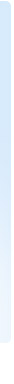 |
|
|
|